Find your Lockdrop User Contract (LUC)
There are two ways to discover your LUC address if you haven't stored it:
{% tabs %} {% tab title="Block Explorer" %} Visit a block explorer like Etherscan.io or others.
Enter your participating ETH address and view the list of transactions to find one or more that show the destination of "Edgeware Lockdrop Contract" It may also say "Old" - this is still a valid lock.
Your block explorer may not give the contract title. In this case, transactions to the following contract addresses are to the Master Lockdrop Contracts:
0x1b75B90e60070d37CfA9d87AFfD124bB345bf70a(V.1, Old)0xFEC6F679e32D45E22736aD09dFdF6E3368704e31(v.2 New)
Click the transaction ID of these to see the final destination of the funds - the MLC does not hold your ETH, but sends it immediately to a newly created LUC. The transaction should show you a trail from your ETH Address - > MLC - > LUC.
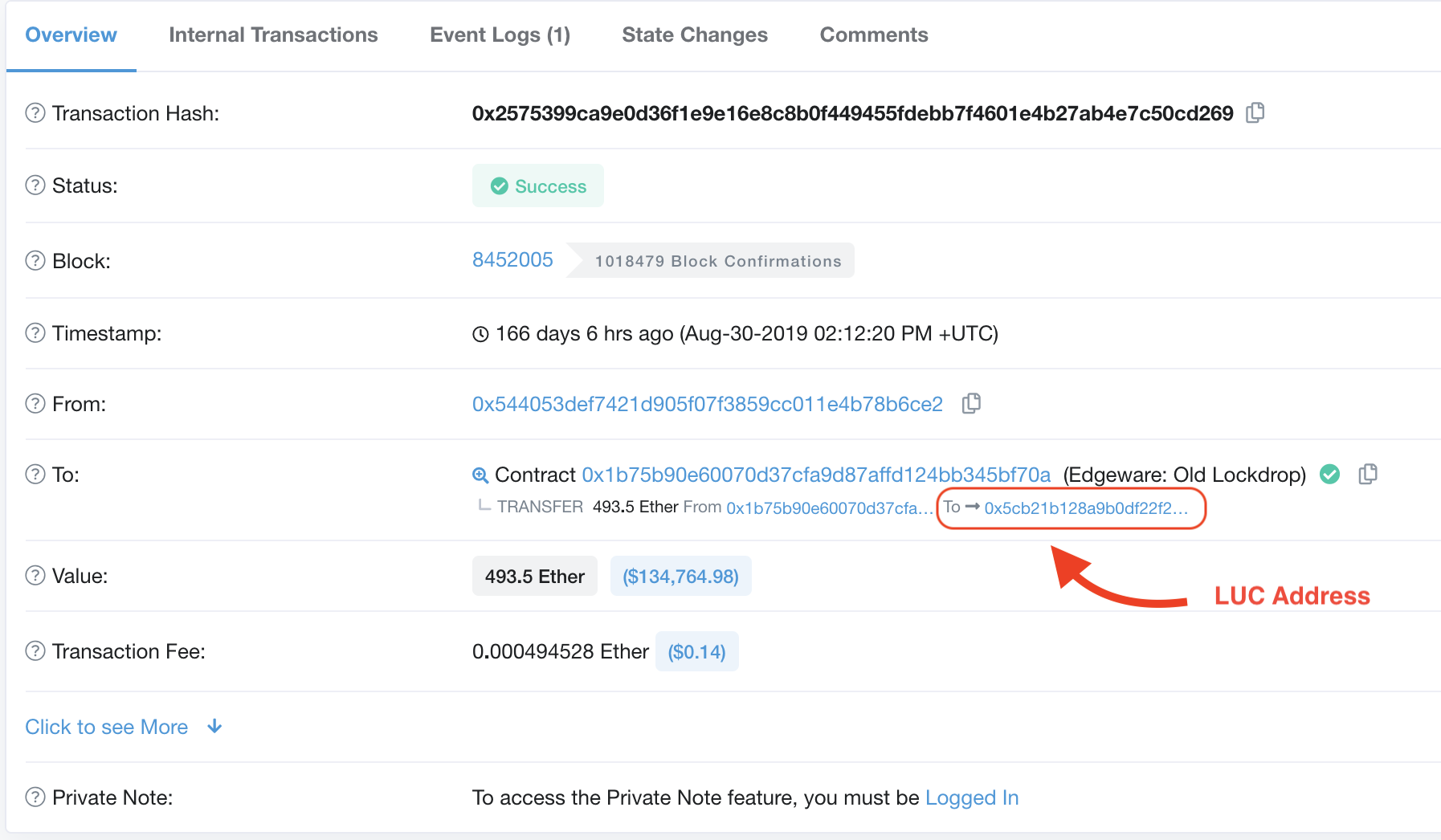
Click into your LUC addresses to check the LUC for balance and contract data. {% endtab %}
{% tab title="Lockdrop Stats Tool" %} Visit the lockdrop stats page on Commonwealth.im:\ https://commonwealth.im/edgeware/stats
If this page is unavailable or not functional, switch to the Block Explorer method tab.
Scroll to the bottom and enter your participating ETH address/es into the bottom field.
This will show you:
- All instances of your LUCs generated from that address
- Their unlock times
- And ETH locked per LUC. {% endtab %} {% endtabs %}
{% content-ref url="retrieve-your-eth/" %} retrieve-your-eth {% endcontent-ref %}